Free JavaScript Editor can be used for professional editing JavaScript code and creating special effects for webpages using CSS, DHTML, JavaScript and Ajax.
Freeware JavaScript Editor uses Intellisense to make simpler writing JavaScript code and make it more error-free.
Free JavaScript Editor can aid you navigate through JavaScript code using built-in "Functions and Variables" navigator.
Note! Intellisense is available during only 21 days in Free JavaScript Editor. There are also missing some features in the free version of javascript editor. If you want to get all features of the JavaScript Editor you should use 1st JavaScript Editor Pro.
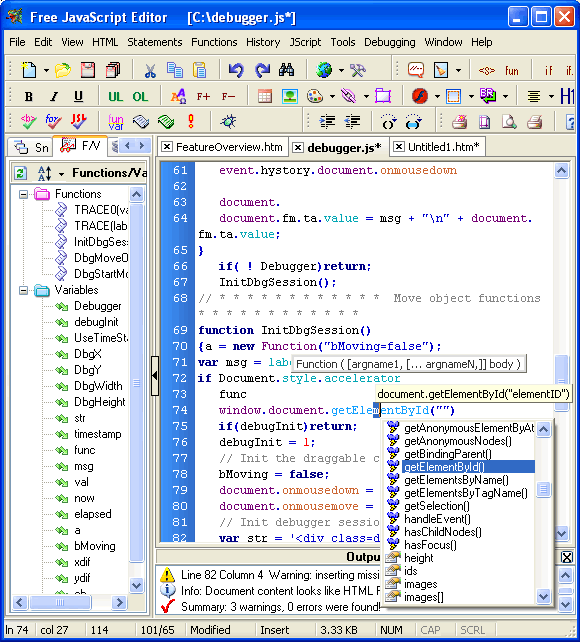
Features that make JavaScript editing in Free JavaScript Editor very flexible:
Combined color-coded syntax - for JavaScript, PHP, VBScript, CSS and so on. You can directly identify objects, comments, functions, methods and other elements.
Go to declaration:
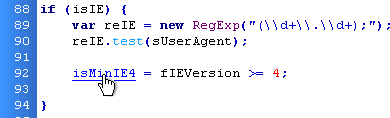
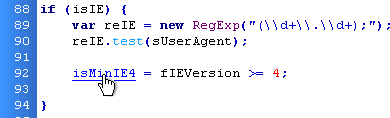
Navigation to a declaration has been extended in Freeware JavaScript Editor, and now (in addition to functions, variables, etc.) it is also supported for JavaScript labels .
Use the Ctrl + Click combination and this will directly navigate you to the line of javascript code where the function, label or variable is declared.
Highlighting corresponding curly braces. There are two ways to highlight:
 by placing caret before brace
by placing caret before brace
 by placing mouse over curly brace
by placing mouse over curly brace
So you are able to highlight two pairs of matching curly braces at the same time!!!
So you are able to highlight two pairs of matching curly braces at the same time!!!









